ApplicationCoordinates
ALFI is currently in an open beta.
In ALFI, each application has a set of identifying attributes. This set of attributes is named ApplicationCoordinates and is used to determine when an application matches an attack.
AWS Lambda Function
- Dependency: alfi-aws
.inferFromEnvironment()will extract the region and name of your Lambda function from your environment and use it as theRegionandNamefields respectively the in the Gremlin UI.
1ApplicationCoordinates coords = AwsApplicationCoordinatesResolver.inferFromEnvironment()2 .orElseThrow(IllegalStateException::new);
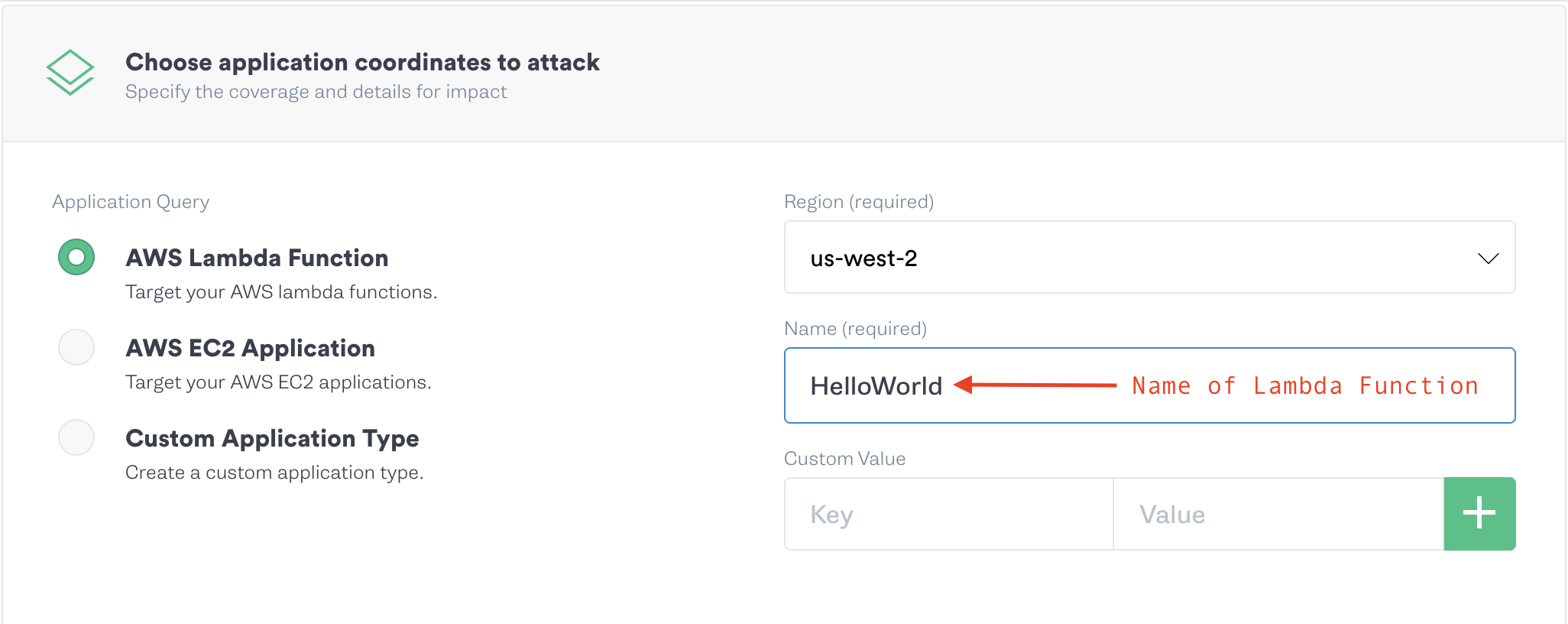
AWS EC2 Application
- Dependency: alfi-aws
.inferFromEnvironment()will extract the region, availability zone and instance ID from your environment and use it as theRegion,Availability ZoneandInstance IDfields respectively the in the Gremlin UI.
1ApplicationCoordinates coords = AwsApplicationCoordinatesResolver.inferFromEnvironment()2 .orElseThrow(IllegalStateException::new);
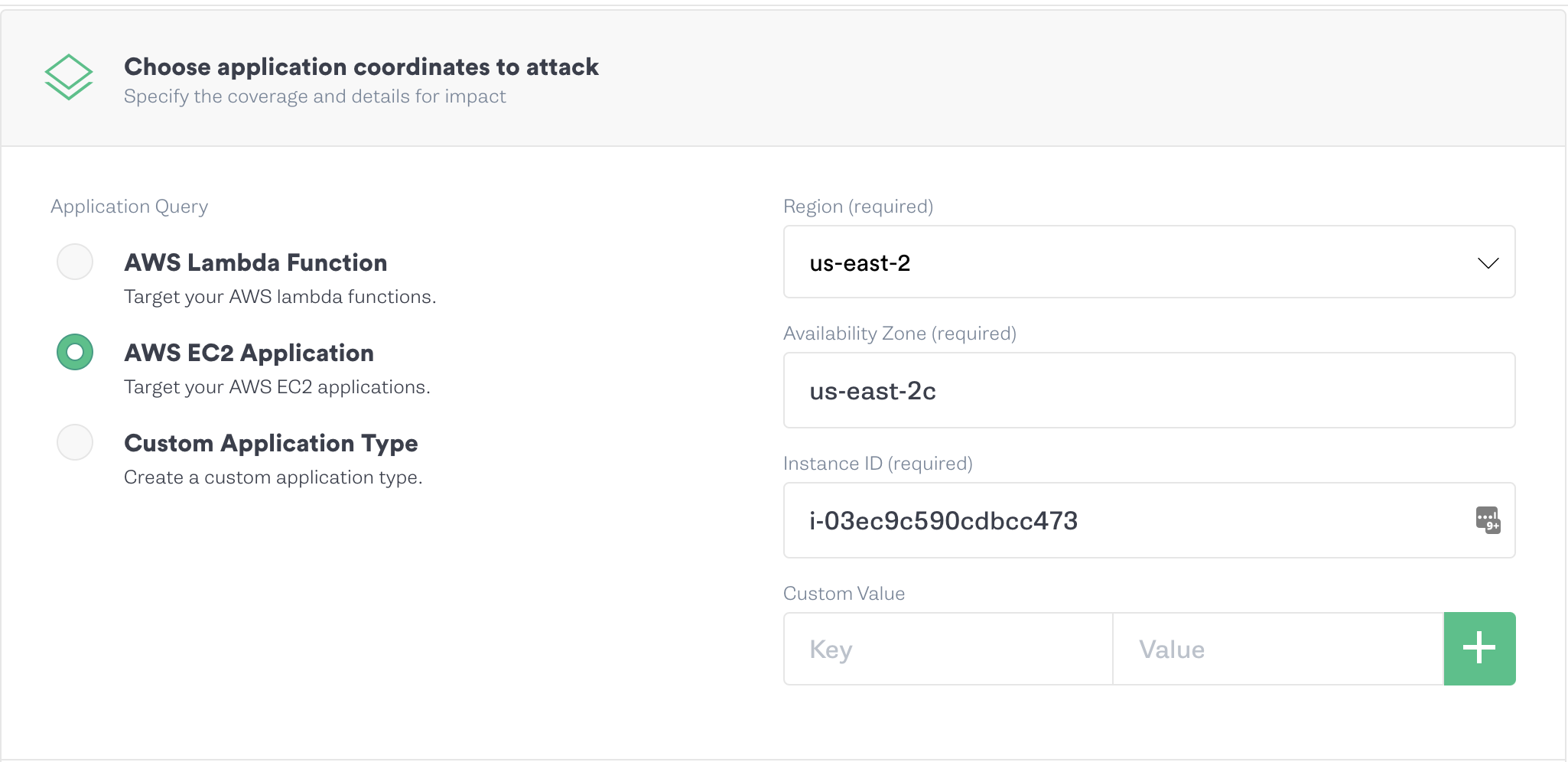
Custom Application Type
- Dependency: Any one of alfi-apache-http-client, alfi-http-servlet-filter or alfi-core
Let's imagine you have an application called TheShop which contains a UserService and a PaymentService. In this case, to uniquely identify each of these services in the Gremlin control plane, you would construct two ApplicationCoordinates, each with the same value set for the withType(...) field and a unique value set for the .withField(...).
1ApplicationCoordinates coords = ApplicationCoordinates.Builder()2 .withType("TheShop")3 .withField("service", "UserService")4 .build();
1ApplicationCoordinates coords = ApplicationCoordinates.Builder()2 .withType("TheShop")3 .withField("service", "PaymentService")4 .build();
Take notice of the withType(...) and withField(...) methods. The value defined in the withType(...) method will need to be defined in the Name field of the Gremlin UI (see images below). The value defined in the withField(...) method will need to be defined in the Custom Value field of the Gremlin UI (see images below).
To target both services, configure the UI like this:
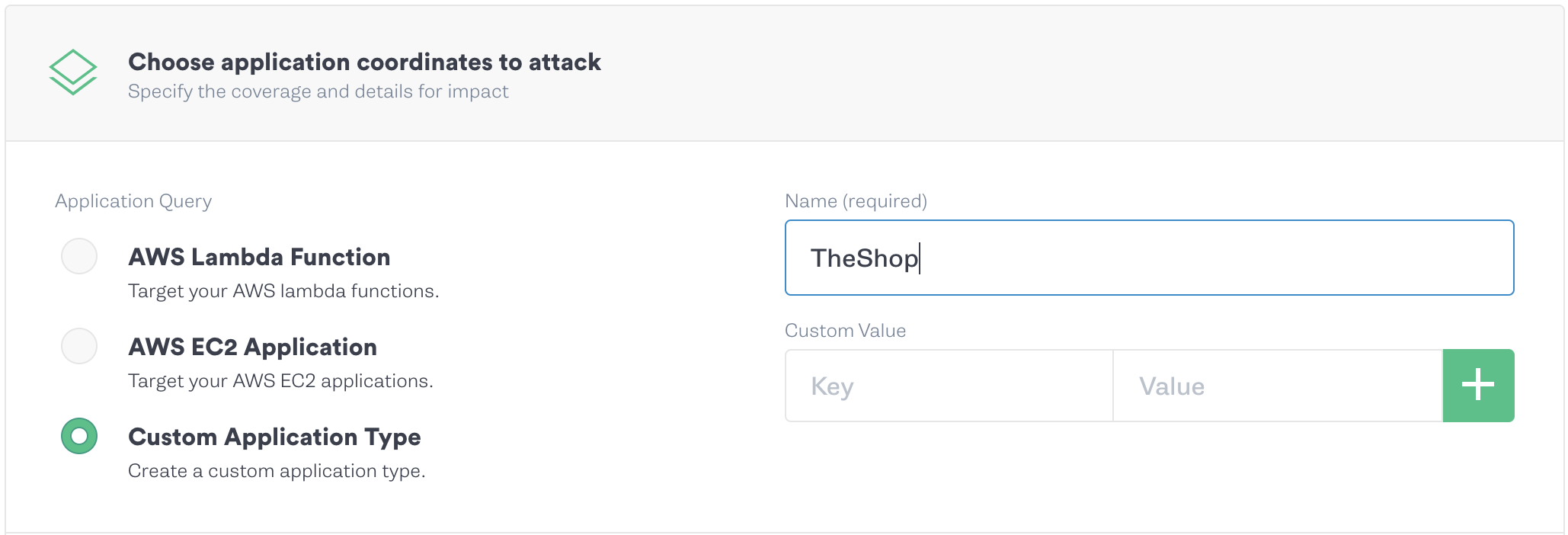
To target one of the services, configure the UI like this:
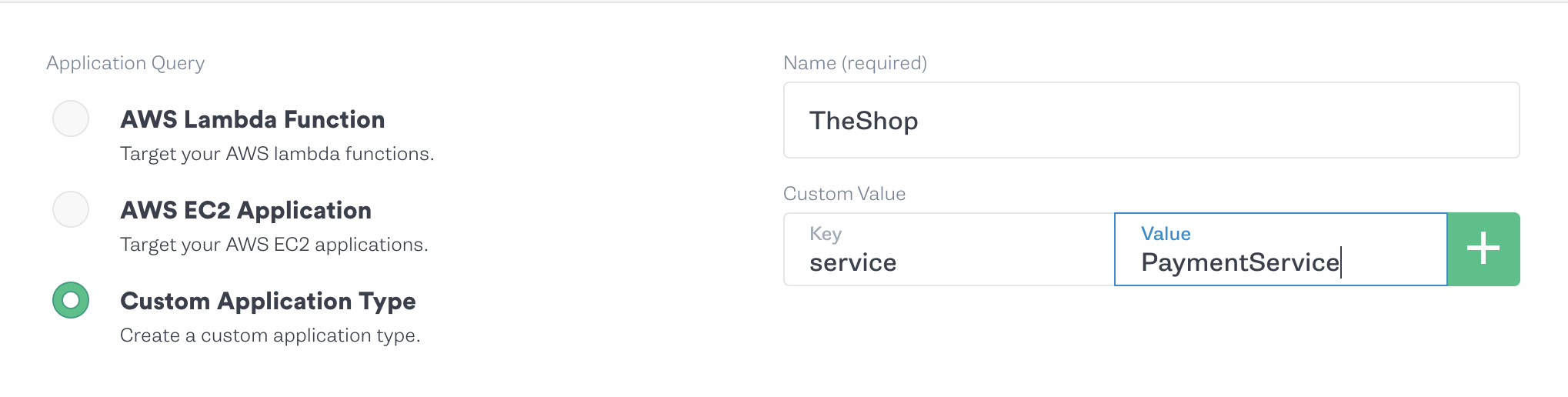
Don't forget to click on the + icon